How To Connect
#1 Download Interlude Client
Download the retail Lineage II Interlude Game client on your computer.
#2 Install Interlude Game Client
#3 Download White-Eagle Files
Download our files from one of the mirrors below, extract the rar to the root folder of the game.
(Example: C:\Program Files\Lineage\)
ATTENTION: use only the pure client Lineage 2 interlude.
*LIVE* Retail Interlude White-Eagle System
*LIVE* Unique Interlude White-Eagle System (with Classic Interface)
#4 Enter "system" folder & run L2.exe
#5 Accounts are auto-created, create your account and login.
System Requirements.
| Componets | Minimum | Recommended |
| Operating System | Windows 7 32bit | Windows 10 64bit |
| Processor | Intel Pentium 4 - 3.0 GHz | Intel Core i3-9100F - 3.6 GHz |
| Memory | 1024 MB | 4096 MB |
| Graphics Card | NVIDIA GeForce 6600 GT or ATI Radeon X1600 | NVIDIA GeForce GTX 970 or ATI Radeon R9 290 |
| Connection | 1 Mpbs (ADSL) | 24 Mpbs (ADSL) |